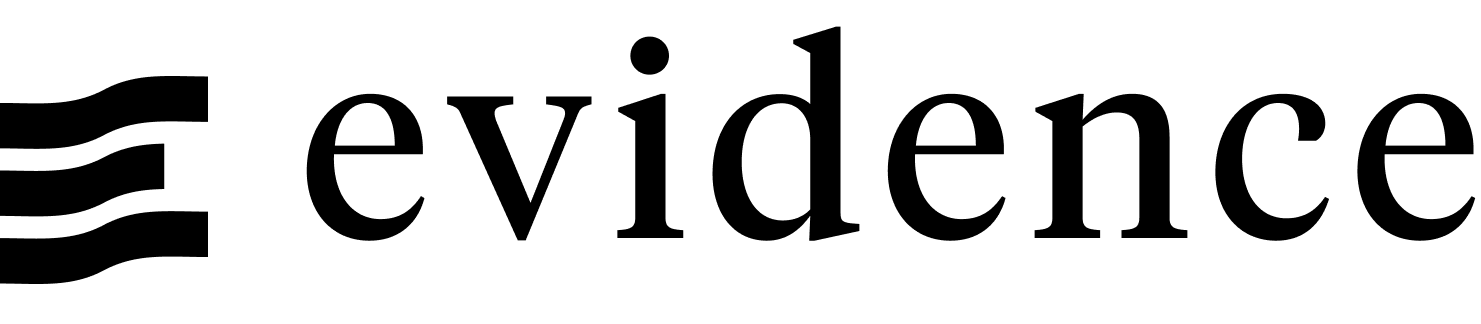Azure Static Apps
Azure Static Apps is a Microsoft Azure service that allows you to deploy static websites and web apps to Azure. Azure Static Apps can deploy Evidence apps by linking to a Git repository.
Prerequisites
- A Microsoft Azure account
- An Evidence project pushed to a Git service like GitHub or Azure DevOps
Deploy Evidence to Azure Static Apps
- In the Azure Portal, select Create a Resource and choose Static Web App
- Basics
- Choose a subscription, and resource group for the app
- Choose a name for the app
- Choose a plan type: Free, Standard or Dedicated
- Choose a source code provider: GitHub, Azure DevOps or Other
- Authenticate with your Git provider
- Choose a repository, and branch to deploy from
- Build presets:
Custom - Output location
/build
- Deployment configuration
- Choose either a deployment token, or (recommended) GitHub to deploy your code
- Advanced and Tags: No changes needed
- Review and create: Click Create
- This will create add a new workflow file in your repository, e.g.
.github/workflows/azure-static-web-apps-thankful-hill-01fbff51e.yml - Add secrets to your GitHub repo: Settings > Secrets and variables > Actions
- With your Evidence dev server running, go to the settings page and copy each of the environment variables into the GitHub secrets
- Alternatively, you can find credentials in
connection.options.yamlfiles in your/sources/your_sourcedirectory. The key format used should beEVIDENCE_SOURCE__[your_source]__[option_name](Note the casing matches your source names, and the double underscores). Note that the values are base64 encoded, and will need to be decoded.
- In your git repo, edit this file's "Build and Deploy" step, adding
app_build_command: "npm run sources && npm run build", and environment variables to reference the secrets- name: Build And Deploy id: builddeploy uses: Azure/static-web-apps-deploy@v1 with: ... # Add this line app_build_command: "npm run sources && npm run build" ###### End of Repository/Build Configurations ###### env: # Add and uncomment your environment variables here # Note that GitHub capitalizes the names of secrets, but Evidence requires the casing to match your source and option names # EVIDENCE_SOURCE__my_source__username: ${{ secrets.EVIDENCE_SOURCE__MY_SOURCE__USERNAME }} # EVIDENCE_SOURCE__my_source__private_key: ${{ secrets.EVIDENCE_SOURCE__MY_SOURCE__PRIVATE_KEY }} - Commit and push this change, and your app will deploy.
Your app will be available at https://[random-word-12345].azurestaticapps.net
Domains, Authentication and Scheduling
Evidence Cloud
Deploying on Evidence Cloud comes with:
- User authentication with email-password or SSO via Google Workspace, Microsoft Entra, Okta etc.
- Your own Evidence subdomain, https://[my-subdomain].evidence.app, or custom domain.
- Scheduled builds to refresh your data at specific intervals, e.g., daily, hourly.
Authentication
You can add a global site password to your app:
[your-app] > Settings > Configuration > Password protection > Protect both staging and production environments
You can also configure other authentication providers, such as Microsoft Entra ID, or GitHub. See the official docs for more information.
Custom Domains
You can add a custom domain to your Azure Static App as follows:
[your-app] > Settings > Custom domains > Add > Custom domain on other DNS
Data Refresh
To add a deployment schedule, modify the workflow file in your repository, adding a schedule trigger.
on:
push:
branches: 'main'
schedule:
- cron: '0 0 * * *' # This is midnight every dayAlso delete the if line from the build_and_deploy_job step:
build_and_deploy_job:
if: github.event_name == 'push' || (github.event_name == 'pull_request' && github.event.action != 'closed') # delete this line