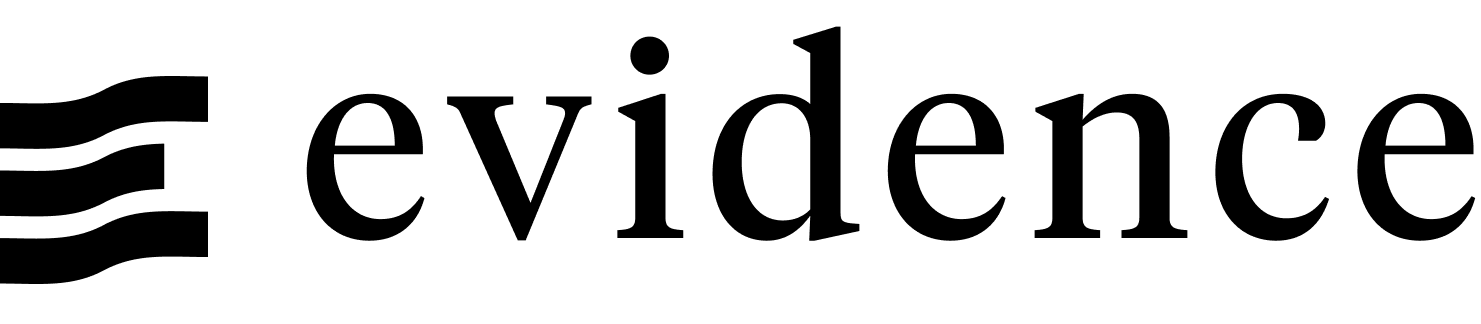AWS Amplify
AWS Amplify is an AWS service that allows you to create full stack web and mobile apps. Amplify can deploy Evidence apps by linking to a Git repository.
Prerequisites
- An AWS account
- An Evidence project pushed to a Git service like GitHub, GitLab, or Bitbucket.
Deploy Evidence to AWS Amplify
- Login to the AWS Console
- Navigate to AWS Amplify, and select Deploy an app / Create new app
- Choose source code provider
- Select your source code provider (GitHub, Bitbucket, CodeCommit, GitLab).
- Click Next.
- Install and authorize the Amplify app on your repository via your Git provider.
- Add repository and branch
- Use the search box to find the repository containing your Evidence project.
- Select the branch you want to deploy,
- (Optionally select the folder containing your Evidence project if using a monorepo).
- Click Next.
- App settings
- Edit the frontend build command:
npm run sources && npm run build - Edit the build output directory:
build - Open the Advanced settings section
- Build image:
Custom build image - Reference:
public.ecr.aws/docker/library/node:20-bookworm - Click to add new Environment variables
- Copy your environment variables from the Evidence settings page: http://localhost:3000/settings/#deploy
- Alternatively, you can find credentials in
connection.options.yamlfiles in your/sources/your_sourcedirectory. The key format used should beEVIDENCE_SOURCE__[your_source]__[option_name](Note the casing matches your source names, and the double underscores). Note that the values are base64 encoded, and will need to be decoded.
- Build image:
- Click Next
- Edit the frontend build command:
- Review
- Review your settings and click Save and deploy
Your app will be deployed to https://[branch-name]-[app-id].amplifyapp.com
Domains, Authentication and Scheduling
Evidence Cloud
Deploying on Evidence Cloud comes with:
- User authentication with email-password or SSO via Google Workspace, Microsoft Entra, Okta etc.
- Your own Evidence subdomain, https://[my-subdomain].evidence.app, or custom domain.
- Scheduled builds to refresh your data at specific intervals, e.g., daily, hourly.
Authentication
Your deployed app will be public by default.
Global password
It is possible to set a global site password using AWS Amplify from the console:
Hosting > Access control > Manage access.
Cognito
It is also possible to set up auth via Cognito.
Custom domains
Your app will be deployed to https://[branch-name]-[app-id].amplifyapp.com
You can set a custom domain using AWS Amplify from the console:
Hosting > Custom domains > Add domain.
Data refresh
You can manually refresh your data using AWS Amplify from the console:
[your-app] > Deployments > Redeploy this version.